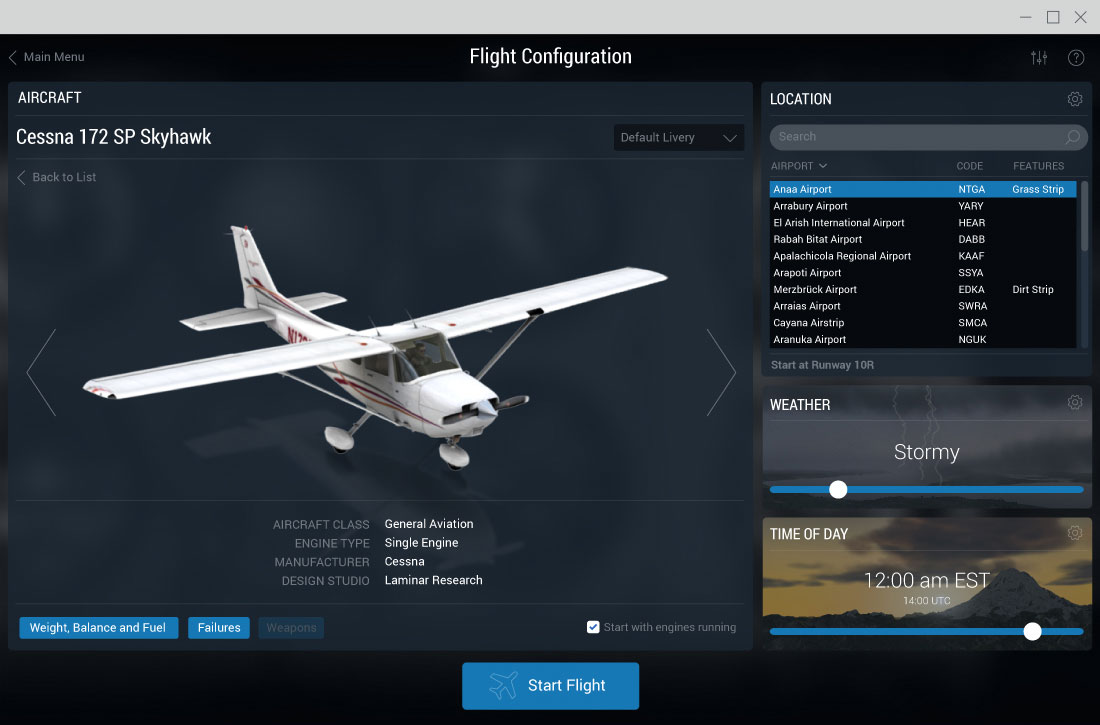
X-Plane 11
X-Plane 11 is a powerful flight simulator with the most realistic flight model in the industry. X-Plane is used by amateur enthusiasts, aircraft engineers and professional pilots to experience accurate flight simulation, prototype new designs and hone their skills.
X-Plane covers the Earth in stunning resolution from 74° north to 60° south latitude and includes over 33,000 airports. Despite this visually-rich scenery, the previous version’s user interface was text-heavy, dated and confusing.
Working with a small team at Laminar Research, we revamped everything from choosing an aircraft and location, to creating a customized weather system complete with draggable cloud and wind layers, to detailed application settings. The project also consisted of a UI component library to make further enhancements to the simulator fast and efficient. I’ve also co-authored a blog post that goes into more detail about the design process for X-Plane 11.
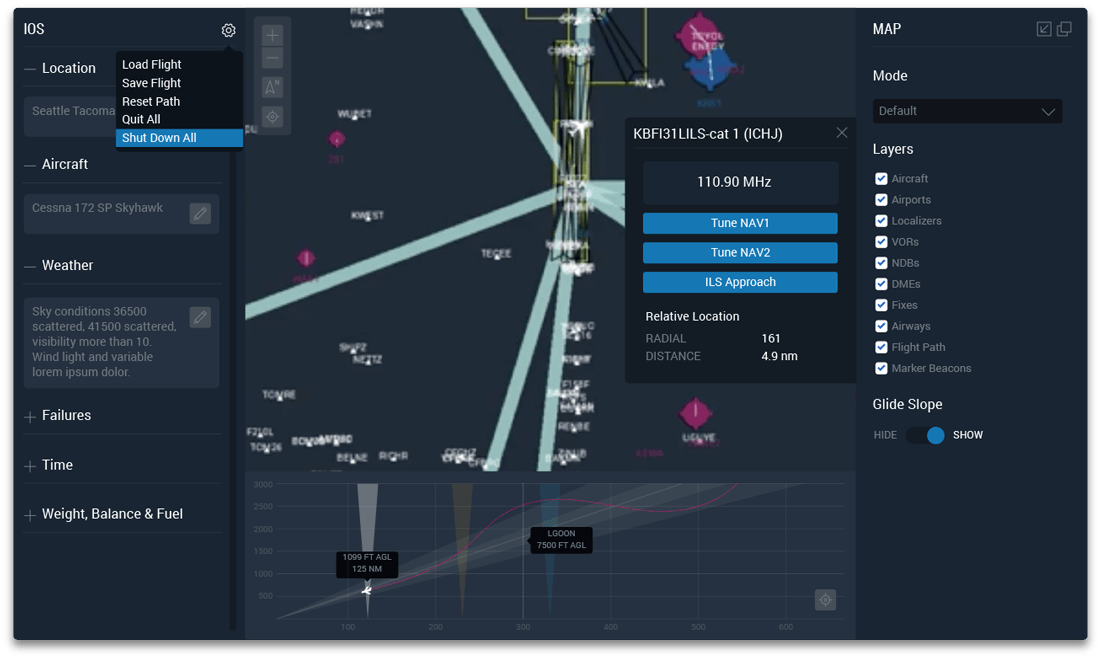
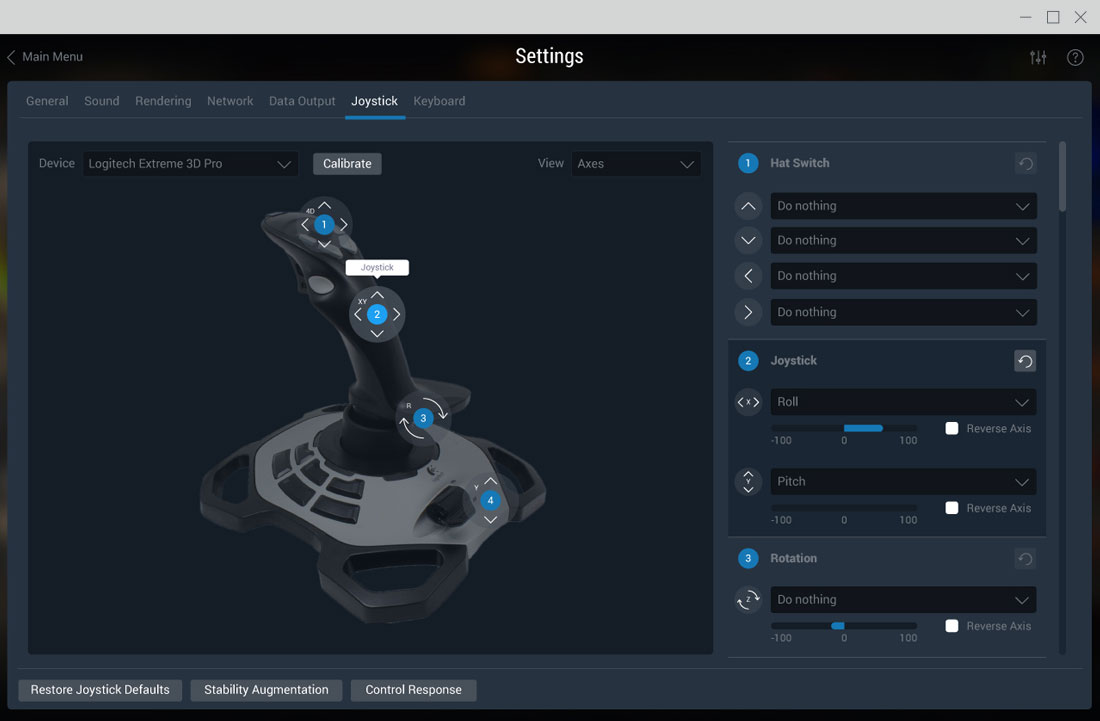
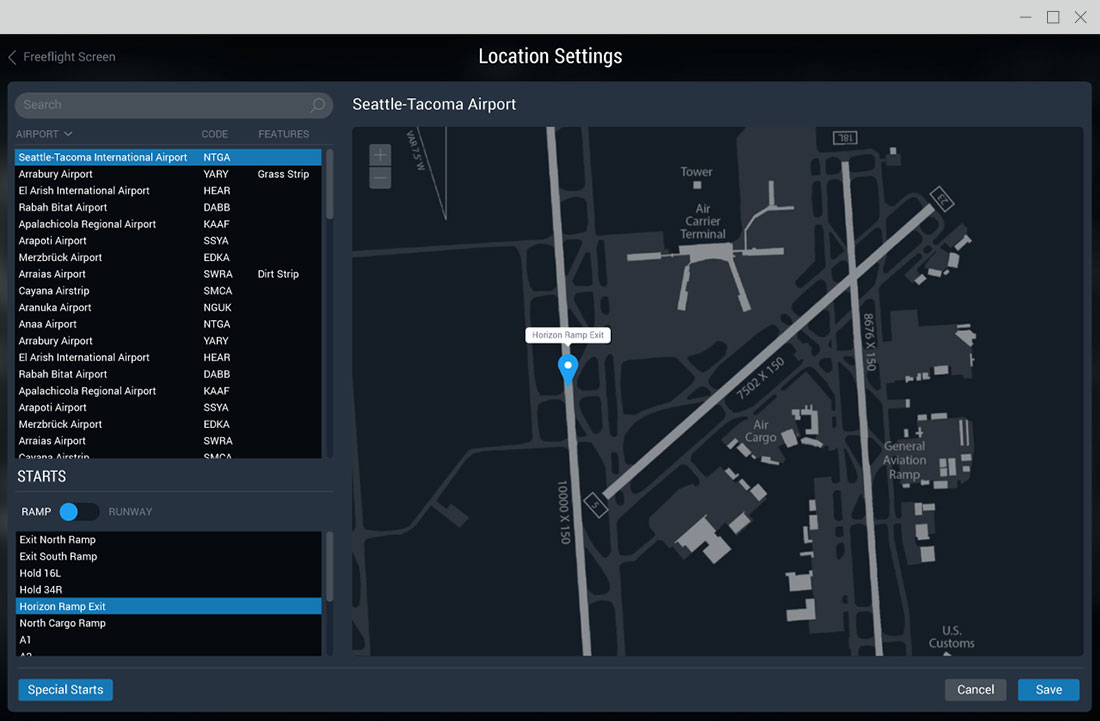
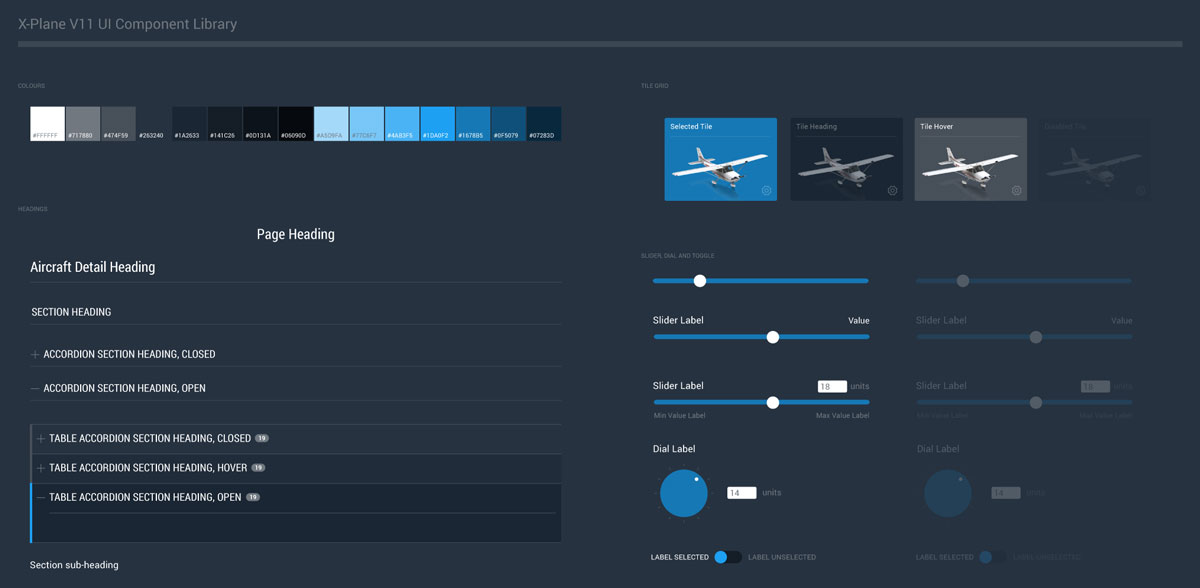

“X-Plane is an incredibly complex app and Aaron did a great job of making that complexity accessible. He took the time to understand our users and their needs, and it shows — the new version of the UI is more usable than we could have imagined, and customers are thrilled with it.”
— Tyler Young, X-Plane